Step 1 - Type a chat message into the consultation letting your healthcare provider know you cannot wait any longer and will need to reschedule.
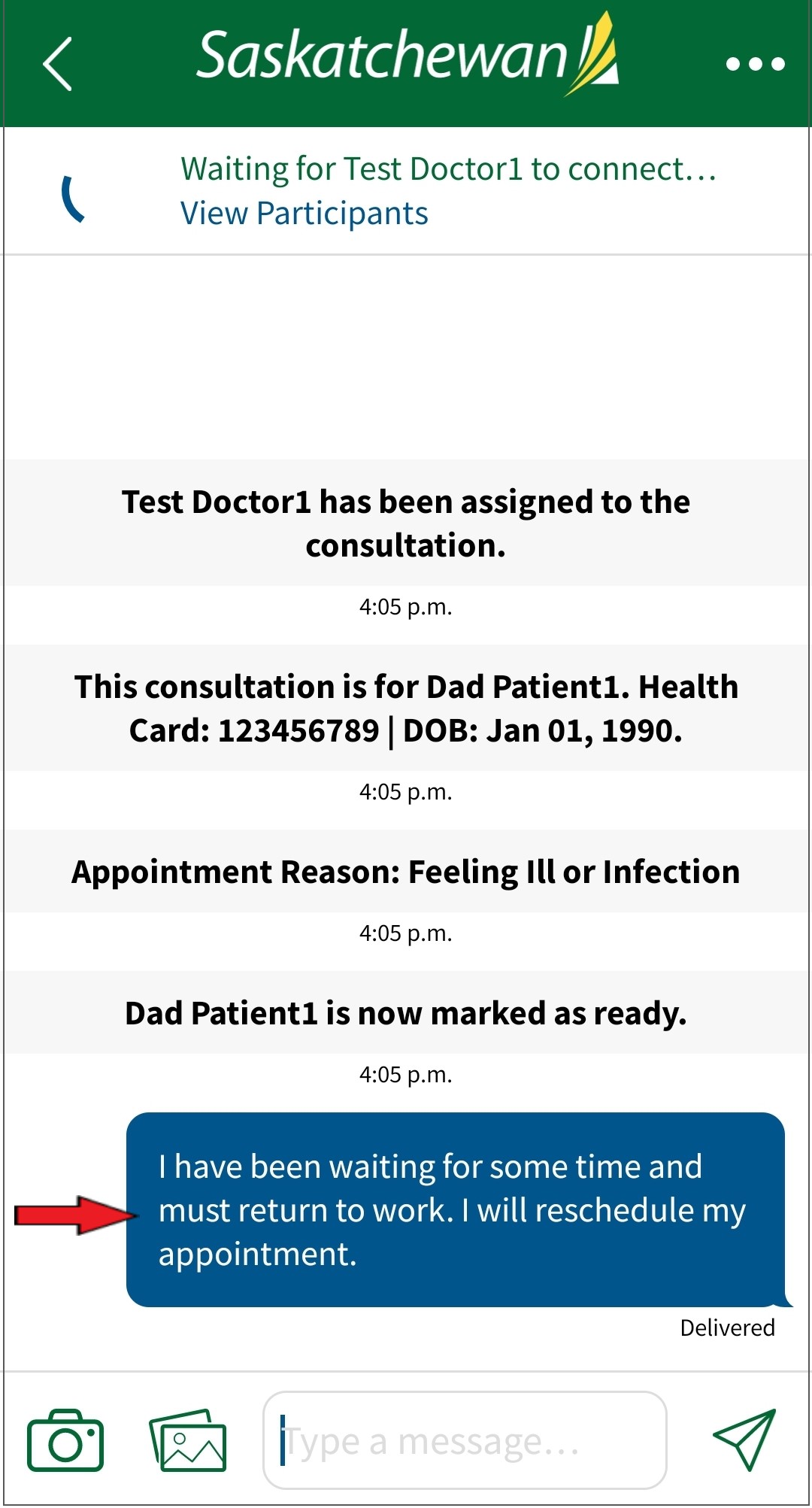
Step 2 - Leave the consultation and return to the Home Screen, select 'Menu' (on mobile or web) or 'Account' (on web laptop/computer) and click 'Logout' to properly close the 'SK Virtual Visit' system.
Mobile device: Web on laptop/computer:
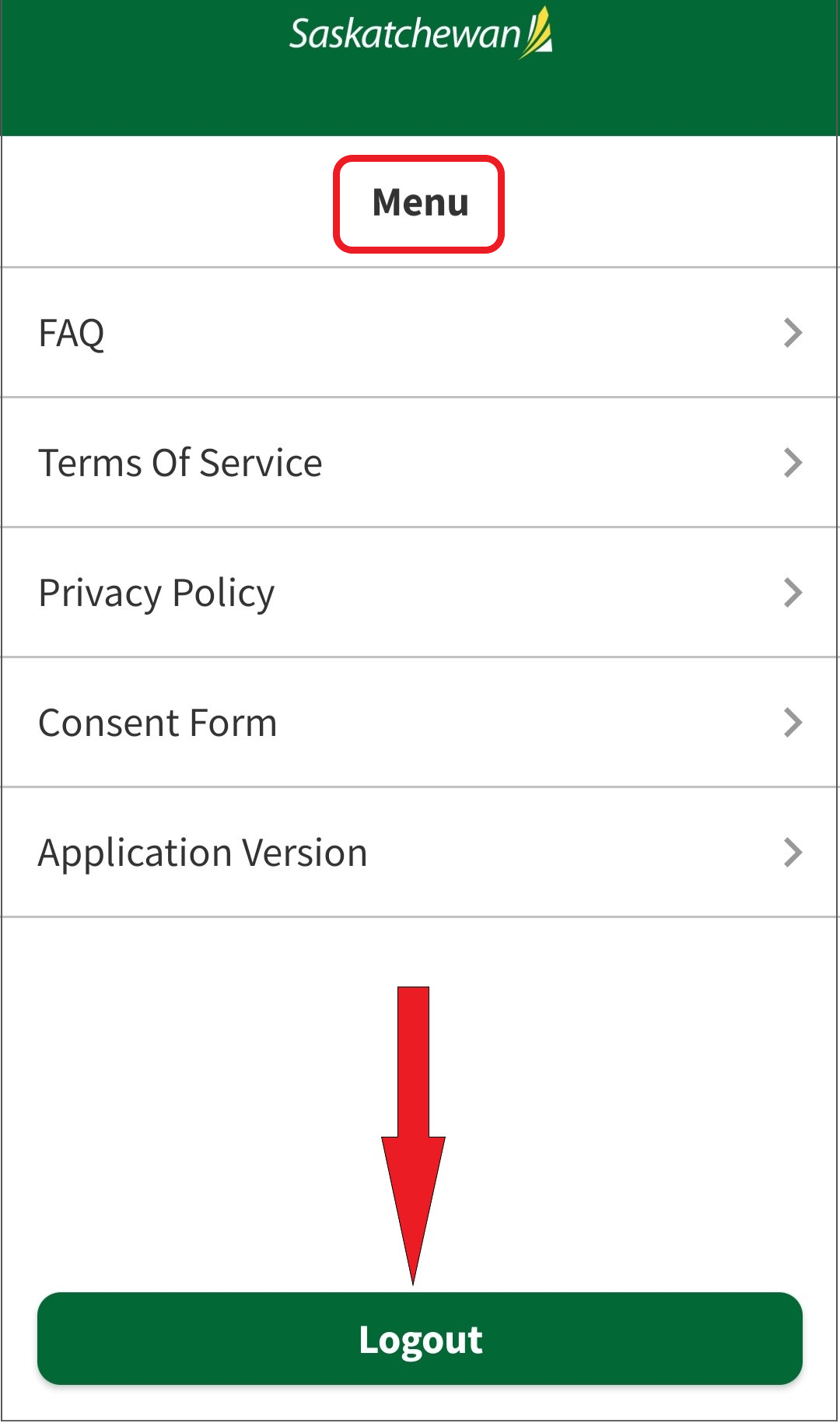
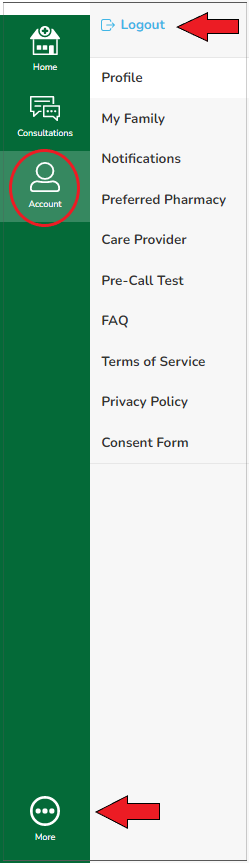
Step 3 - Call your healthcare provider’s clinic directly to reschedule your appointment.