Patient self-scheduling is not enabled at this time even though you see a 'Book an Appointment' button on your Home screen. To confirm this:
Step 1 - Log into your 'SK Virtual Visit' account.
Step 2 - Select ‘Book an Appointment’ from the 'Home page'.

If this feature is disabled by your healthcare provider’s clinic, a message will appear indicating that this feature is unavailable.
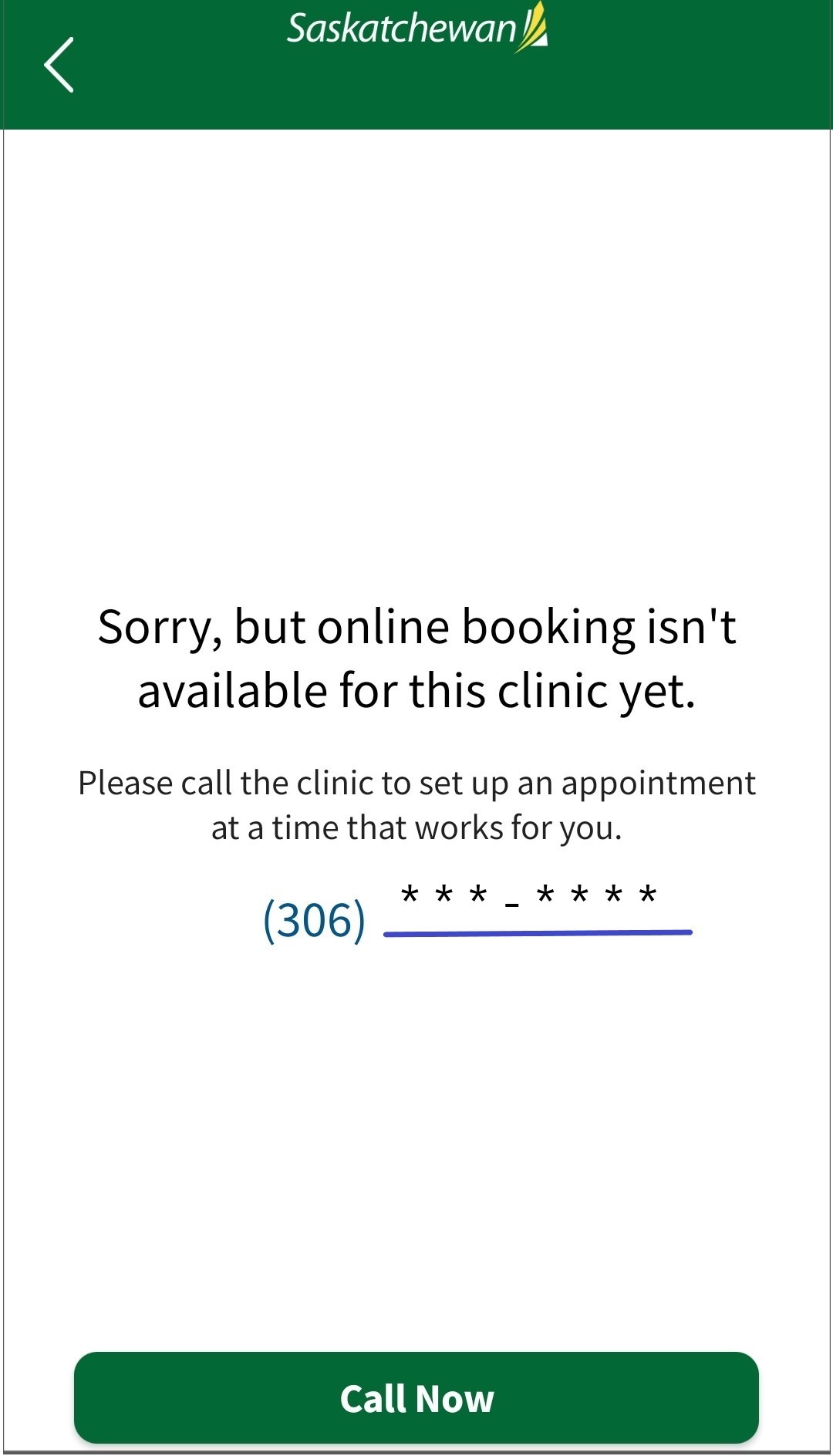
Step 3 - Contact your clinic directly to book an appointment.
